Friday, 19 November 2010
Friday, 12 November 2010
Sunday, 31 October 2010
Learning some new tools in Illustrator
As a test of what we had learnt with Illustrator so far and from the online tutorials we then re-created the fenchurch logo. It was done by placing the stock image that we then worked from and then lowered the opacity. Then we created a new layer and then begun working on the arch shape. We drew a circle and then used the direct selection tool to then delete points of the circle to then only have a quarter of it, which would then make the arch of the fenchurch logo. I then chose the pen tool and drew a straight line from the curve to go down, then creating one of the six arches. I then replicated the curve twice to then create half of the logo, which was then mirrored to create the full image. I then flattened the image so that it would be a vector of the actual logo than all of the different lines.
Friday, 29 October 2010
Ideas for assignment
I had a look at some of the work from last year on the flickr account that we'll be using to post our assignment onto. This then gave me some ideas for what I could use for my own. I managed to find a blog post for soem interesting fonts (http://fontchu.com/blog/2009/04/40-creative-typefaces/) but for ones which are simplistic and useable, the website 'www.dafont.com' is possibly the easiest option to find some which I can use, as they are all free, and there are easy search options.
Habara - stylish, for surname

http://www.dafont.com/harabara.font
All over again - represent lifestyle and also for use of letter 'K' of name to emphasis on how it's often spelt with a C by accident.

http://www.dafont.com/all-over-again.font
Minus - another handwritten font for use of the capital 'K'. Will need to decide which of the two I will use for my digital signature.
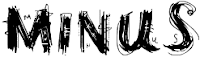
http://www.dafont.com/minus.font
Brankovic - another handwritten one, but with lower case option, as I want to emphasis on the K being in capitals rather than the whole of the first name. The use of handwritten for the first name is to compare with the surname being in a neater, more stylish font to show the different sides of my personality.
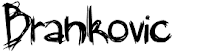
http://www.dafont.com/brankovic.font
Other possible alternatives for surname font;
Airstream

http://www.dafont.com/airstream.font
Thick Deco
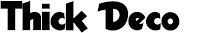
http://www.dafont.com/thickdeco.font
Nougat

http://www.dafont.com/nougat.font
Habara - stylish, for surname
http://www.dafont.com/harabara.font
All over again - represent lifestyle and also for use of letter 'K' of name to emphasis on how it's often spelt with a C by accident.
http://www.dafont.com/all-over-again.font
Minus - another handwritten font for use of the capital 'K'. Will need to decide which of the two I will use for my digital signature.
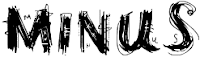
http://www.dafont.com/minus.font
Brankovic - another handwritten one, but with lower case option, as I want to emphasis on the K being in capitals rather than the whole of the first name. The use of handwritten for the first name is to compare with the surname being in a neater, more stylish font to show the different sides of my personality.
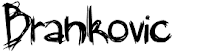
http://www.dafont.com/brankovic.font
Other possible alternatives for surname font;
Airstream
http://www.dafont.com/airstream.font
Thick Deco
http://www.dafont.com/thickdeco.font
Nougat

http://www.dafont.com/nougat.font
For my surname I really just wanted something that looked stylish, to represent how I tend to try to make improvements with things, but also to shwo the importance of my family name to me.
From the research I think I will usea mix of all over again and brankovic for my first name, as in my opinion the first name is more important for several reasons;
1. It's your first name
2. It is the name that people will refer to you as
Therefore, first impressions are important, therefore i'll use it to show my personality and to also show the importance of the letter 'K'. The surname will possibly be a mix of the four fonts, or possibly cutting it down to two. The reason for choosing multiple fonts will be to show how I have a tendency to want to collect things.
In terms of the layout, I will more than likely place it somewhere in the center of the page and in 2 lines, one right underneath the other. This will be to condradict with the messy font chosen for my first name, to kind of show that I can be lazy and messy at times, but intentionally I try to be tidy and organised. But most importantly, to show that i'm a perfectionist, and I like to make things I create look good!
From the research I think I will usea mix of all over again and brankovic for my first name, as in my opinion the first name is more important for several reasons;
1. It's your first name
2. It is the name that people will refer to you as
Therefore, first impressions are important, therefore i'll use it to show my personality and to also show the importance of the letter 'K'. The surname will possibly be a mix of the four fonts, or possibly cutting it down to two. The reason for choosing multiple fonts will be to show how I have a tendency to want to collect things.
In terms of the layout, I will more than likely place it somewhere in the center of the page and in 2 lines, one right underneath the other. This will be to condradict with the messy font chosen for my first name, to kind of show that I can be lazy and messy at times, but intentionally I try to be tidy and organised. But most importantly, to show that i'm a perfectionist, and I like to make things I create look good!
Monday, 25 October 2010
Exercises - Practise with Illustrator
As i've only really used Adobe Illustrator for creating vectors and deleting anchor points within vectors, being given the oppertunity to play around with the features that it can offer was quite fun. I've had some experience with Adobe Photoshop, so understanding the interface wasn't too difficult. From playing around with the programme while completing the exercises given, I was able to find out about the 3D effect which you can create with the objects that you place within the document.
After creating different shapes, changing the alignment of them and rotation, I then changed the colours so that they were similar in terms of the colour palette. The outcome was a creation of some creature that I named the 'Star Ninja'. A comical creation, although an educational one for me, as I learnt some new things within Adobe Illustrator from it, such as changing colours, putting shapes into some formation, and ensuring that objects placed were centered within the document.
Not a lot was learnt from this task, although I did gain some knowledge on the different colour palette options available, and how it was good that the choice of colours changed as you made the colour in the swatch of the tools tray or the object different.
Friday, 22 October 2010
Typography
Type talks
"After all, typefaces have feelings too."
John Maeda
This idea is that a typrface doesn't have to just be displayed on a straight line, by displaying a set of text in a set shape or action, you then convey another image than just some plain text.
A film directed by Peter Greenway called 'The Pillow book' helps to represent this. A woman has a fetish almost for people writing onto her body. She then asks an english book writer to write some words onto her body. Being a common book writer, he writes text in a straight line. She then says "I'll give you one more chance" and again he does the same thing. She becomes very dissapointed and says that he is not a writer. The reason for this is because he did not write the text to express any feelings, he just merely wrote them in a straight line.
The anatomy of a type
There's alot more to consider about a typeface than you may initially consider. Here's a breakdown of what I mean;
BASELINE: is where a type sit except for the descenders
DESCENDER: The part of a character (g, j, p, q, y, and sometimes J) that descends below the baseline.
ASCENDER: The part of a lowercase character (b, d, f, h, k, l, t) that extends above the x-height
X-HEIGHT: The height of lowercase letters, specifically the lowercase x, not including ascenders and descenders.
BODY SIZE: is the actual dimension of the type, including ascender and descender part
Your choice of font case can also represent a different feeling;
superscript and subscript used for logic, maths chemistry etc
capitals - anger, shouting
lower case - quiet, calm
serif + sans serif = sans serif - without the tails
times new roman - serif arial - sans serif
Sans serif tends to be easier to read large pieces of text due to the curls on the end of the letters, they then merge together.
Here's a list of the different typefaces available;
A type family is one font, and font cases are the available sub-fonts of how you can make it look differently.
A few keywords which could be revised when creating the assignment;
TRACKING: adjust the space between characters, evenly
KERNING: reduce the space between characters, oddly
LETTER SPACING: add the space between characters, oddly, opposite of kerning
LEADING: The line spacing given between text
"After all, typefaces have feelings too."
John Maeda
This idea is that a typrface doesn't have to just be displayed on a straight line, by displaying a set of text in a set shape or action, you then convey another image than just some plain text.
A film directed by Peter Greenway called 'The Pillow book' helps to represent this. A woman has a fetish almost for people writing onto her body. She then asks an english book writer to write some words onto her body. Being a common book writer, he writes text in a straight line. She then says "I'll give you one more chance" and again he does the same thing. She becomes very dissapointed and says that he is not a writer. The reason for this is because he did not write the text to express any feelings, he just merely wrote them in a straight line.
The anatomy of a type
There's alot more to consider about a typeface than you may initially consider. Here's a breakdown of what I mean;
BASELINE: is where a type sit except for the descenders
DESCENDER: The part of a character (g, j, p, q, y, and sometimes J) that descends below the baseline.
ASCENDER: The part of a lowercase character (b, d, f, h, k, l, t) that extends above the x-height
X-HEIGHT: The height of lowercase letters, specifically the lowercase x, not including ascenders and descenders.
BODY SIZE: is the actual dimension of the type, including ascender and descender part
Your choice of font case can also represent a different feeling;
superscript and subscript used for logic, maths chemistry etc
capitals - anger, shouting
lower case - quiet, calm
serif + sans serif = sans serif - without the tails
times new roman - serif arial - sans serif
Sans serif tends to be easier to read large pieces of text due to the curls on the end of the letters, they then merge together.
Here's a list of the different typefaces available;
A type family is one font, and font cases are the available sub-fonts of how you can make it look differently.
A few keywords which could be revised when creating the assignment;
TRACKING: adjust the space between characters, evenly
KERNING: reduce the space between characters, oddly
LETTER SPACING: add the space between characters, oddly, opposite of kerning
LEADING: The line spacing given between text
Monday, 18 October 2010
Colour
"All the colours are friends of their neightbours and lovers of their oposites" Marc Chagall.
The colours that we choose are important, as in the modern day the colour you choose represents a certain emotion/feeling, such as blue or green representing cold, whereas red or yellow represent warmth, fire, passion. This idea is taken from the psychology of color;
To make it easier for us to figure it out, there is something called a Colour Wheel;
The choice of colours placed with eachother can give our eyes a different perception of how something may look. For example;
By looking at the image above, you can see it has been separated into half. The left side's squares look alot brighter, due to the choice of background, and also due to the yellow rectangle placed beside the red one. In reality though, both the grey and red rectangles are of the same colour and shade, but our eyes perceive them as being different because of the colours that they are with. Understanding this will be very important with my own work later on.
The colours that we choose are important, as in the modern day the colour you choose represents a certain emotion/feeling, such as blue or green representing cold, whereas red or yellow represent warmth, fire, passion. This idea is taken from the psychology of color;
To make it easier for us to figure it out, there is something called a Colour Wheel;
This colour wheel helps us to understand what is meant by the quote by Marc Chagall. The primary and secondary colours are opposites of eachother, because they are the complete opposite colour of eachother. You then have 'Tertiary' colors, which are those similar to the primary/secondary colour beside it. These are the 'neighbours' in which can be used instead of the primary or secondary, as they are close in colour.
To make it even more confusing, there are then colour palettes, which allow different shades of the colours to be used. These include;
- Monochrome
- Analogous
- Complementary
- Split Complementary
- Triad
The choice of colours placed with eachother can give our eyes a different perception of how something may look. For example;
By looking at the image above, you can see it has been separated into half. The left side's squares look alot brighter, due to the choice of background, and also due to the yellow rectangle placed beside the red one. In reality though, both the grey and red rectangles are of the same colour and shade, but our eyes perceive them as being different because of the colours that they are with. Understanding this will be very important with my own work later on.
There are two types of Colour modes that I will need to remember;
RGB - Monitors
CYMK - Printers
Visual intelligence
Everything that you see, on an advert or on the TV has been placed there for a reason. Colours weren't put there for the sake of it, there is a hidden meaning, such as an emotion they are trying to convey or an atmosphere they are trying to represent.
There are ways which we find quicker to understand what the form of media means. For example, an A4-sized page of text would take longer to interpret what it meant than an A4-sized poster which had an image of what the text was tryign to describe. So the visual aspect of what you create is important, as you have to consider where the viewer will look first, and what type of media would be best to use for the right task.
We spoke about what is required within this year's breif, and what animatics are. Basically they are similar to a hand drawn version of a comic strip, but on the computer and animated. It's just a plan of what the intentions of the video are, in terms of transitions, camera shots, visualisations etc. A good example is one by the gorillaz and the song called "Dare", which was made before the creation of their music video.
If you compare the two links below you can see how they are similar, and how the animatic used worked very well as it has the same locations and events as those used in the final video.
The animatic:
http://www.youtube.com/watch?v=l8Xx367XcPI
The final version of the video:
http://www.youtube.com/watch?v=-6yantixZ5c&feature=channel
There are ways which we find quicker to understand what the form of media means. For example, an A4-sized page of text would take longer to interpret what it meant than an A4-sized poster which had an image of what the text was tryign to describe. So the visual aspect of what you create is important, as you have to consider where the viewer will look first, and what type of media would be best to use for the right task.
We spoke about what is required within this year's breif, and what animatics are. Basically they are similar to a hand drawn version of a comic strip, but on the computer and animated. It's just a plan of what the intentions of the video are, in terms of transitions, camera shots, visualisations etc. A good example is one by the gorillaz and the song called "Dare", which was made before the creation of their music video.
If you compare the two links below you can see how they are similar, and how the animatic used worked very well as it has the same locations and events as those used in the final video.
The animatic:
http://www.youtube.com/watch?v=l8Xx367XcPI
The final version of the video:
http://www.youtube.com/watch?v=-6yantixZ5c&feature=channel
Subscribe to:
Comments (Atom)











